Logging
Overview
Your catalog logs information across the system so you can understand how it’s being updated and evolved over time.
Key Features
History tab on OIC Projects and Integrations
Jobs Queue
Getting Started
This documentation covers what logging is present in the catalog and where to find it.
Out of the Box Logging
Platform Functional Area | What is Logged |
|---|---|
Historic Events | Records changes made to projects and integrations and displays it in the UI. |
Jobs | Records information related to Importing and post-processing and displays it in the UI. |
How to Access
Historic Events
Select History in the left navigation tabs on any business object in the catalog (i.e. OIC Project or Integration). Historical Events are listed on the right in table format.
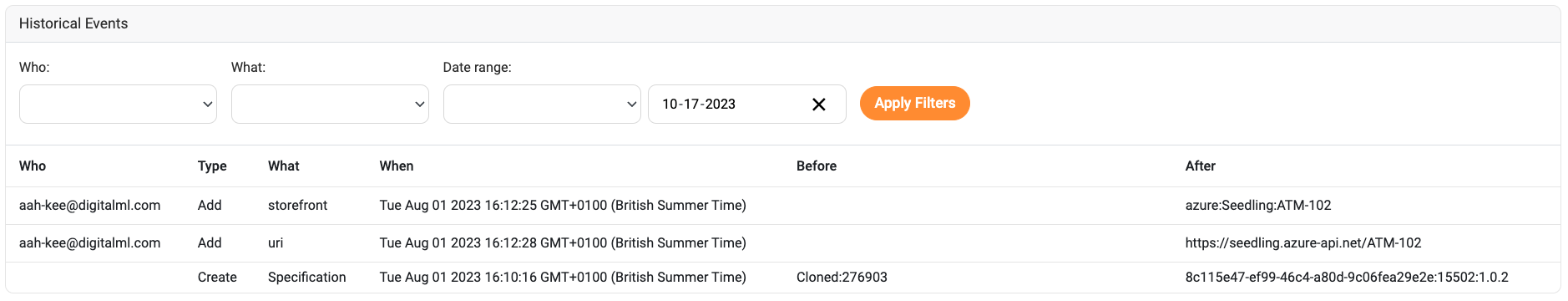
Jobs
Select Jobs Queue from the cog menu in the catalog header.
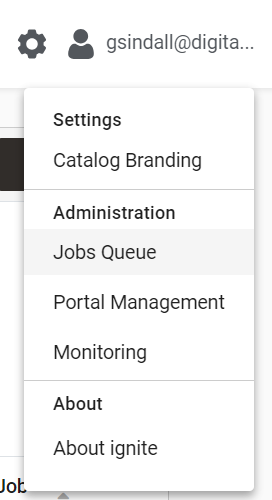
A list of all the Jobs is displayed in table format.
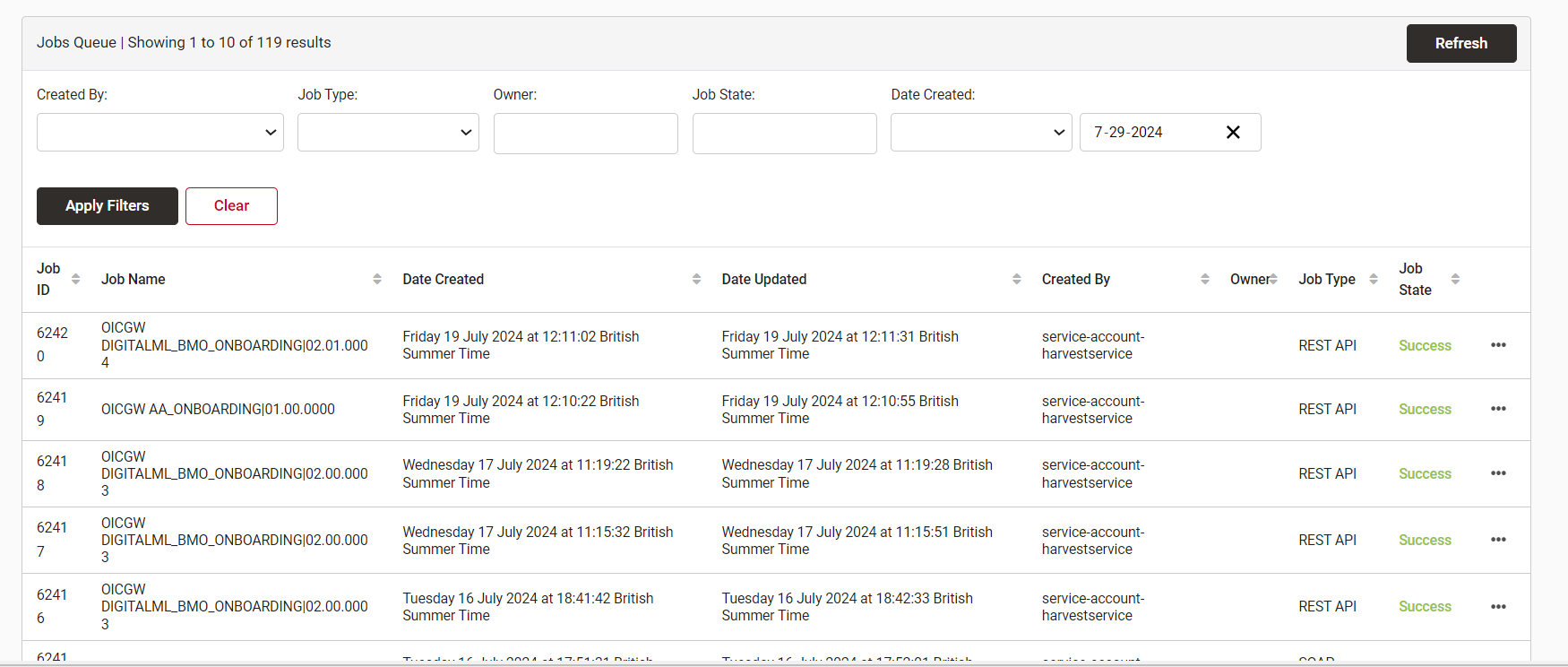
Step 3: Selecting the … → View will display further details relating to the job.
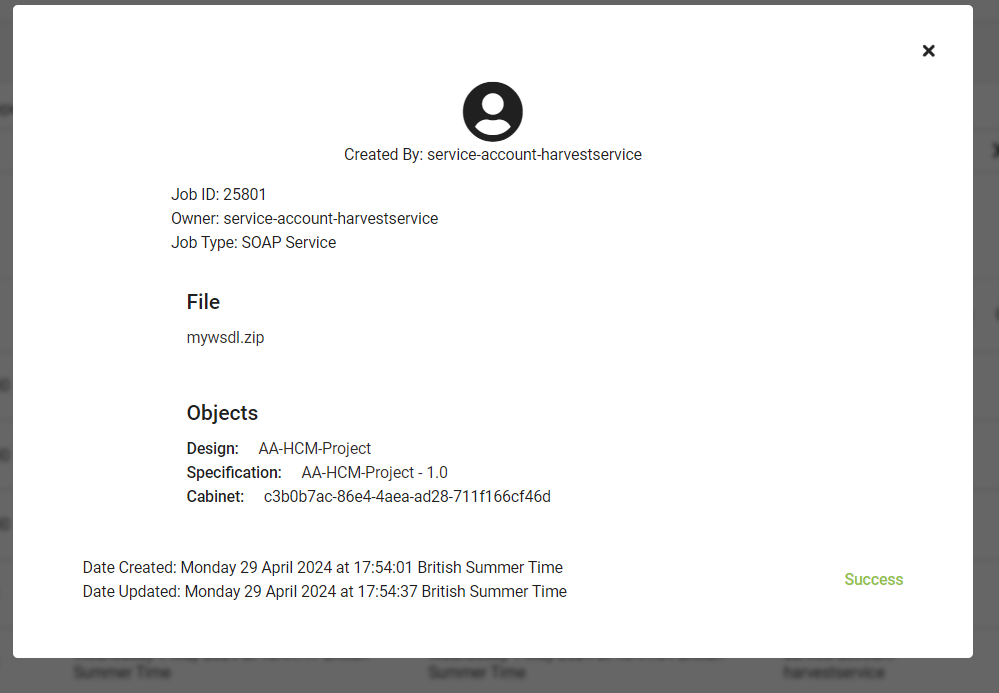
Conclusion
Logging is provided throughout your OIC catalog, helping you track changes over time.
.png)