ignite's Payload Editor
Overview
Method payloads for your Integrations can be viewed directly in the OIC catalog. Please note, methods are read-only in the OIC catalog, but editable in ignite Lite and Enterprise versions. Contact info@digitalml.com if you would like to access this functionality.
Key Features
Methods tab on an Integration
Getting Started
Navigate to your chosen Integration in the catalog and click on the Methods tab on the left.

Access
This functionality is accessed through the catalog UI.
How to use
Method metadata can be viewed by clicking on the pencil icon to the right of the chosen method in the table.
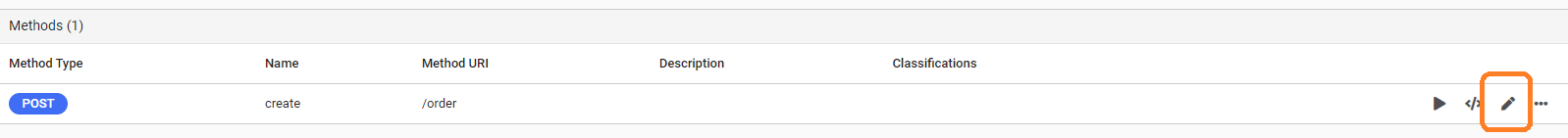
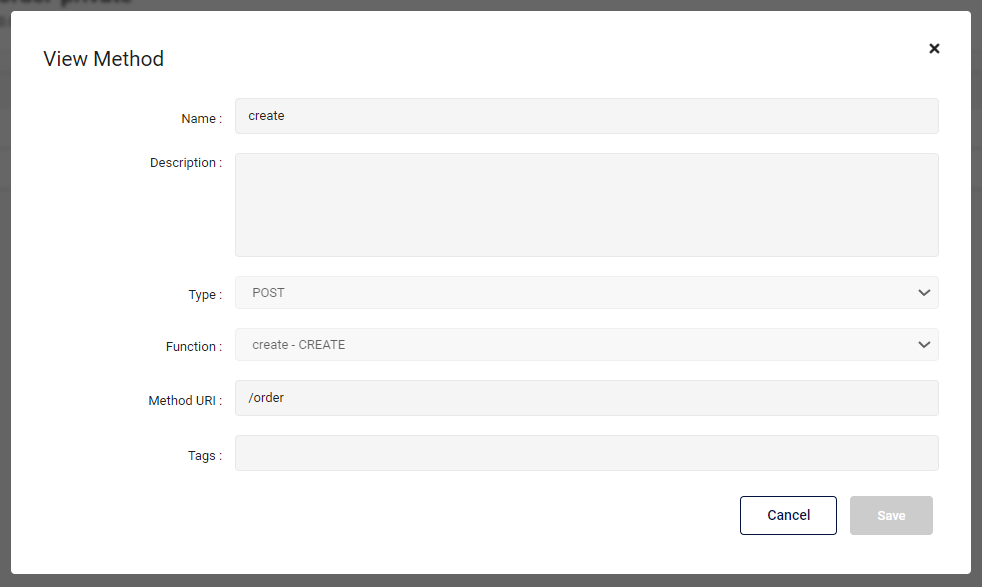
To view the payload itself, click this icon

You can then toggle to the appropriate tab on the page you wish to view and then click the pencil icon again to view the payload in full.
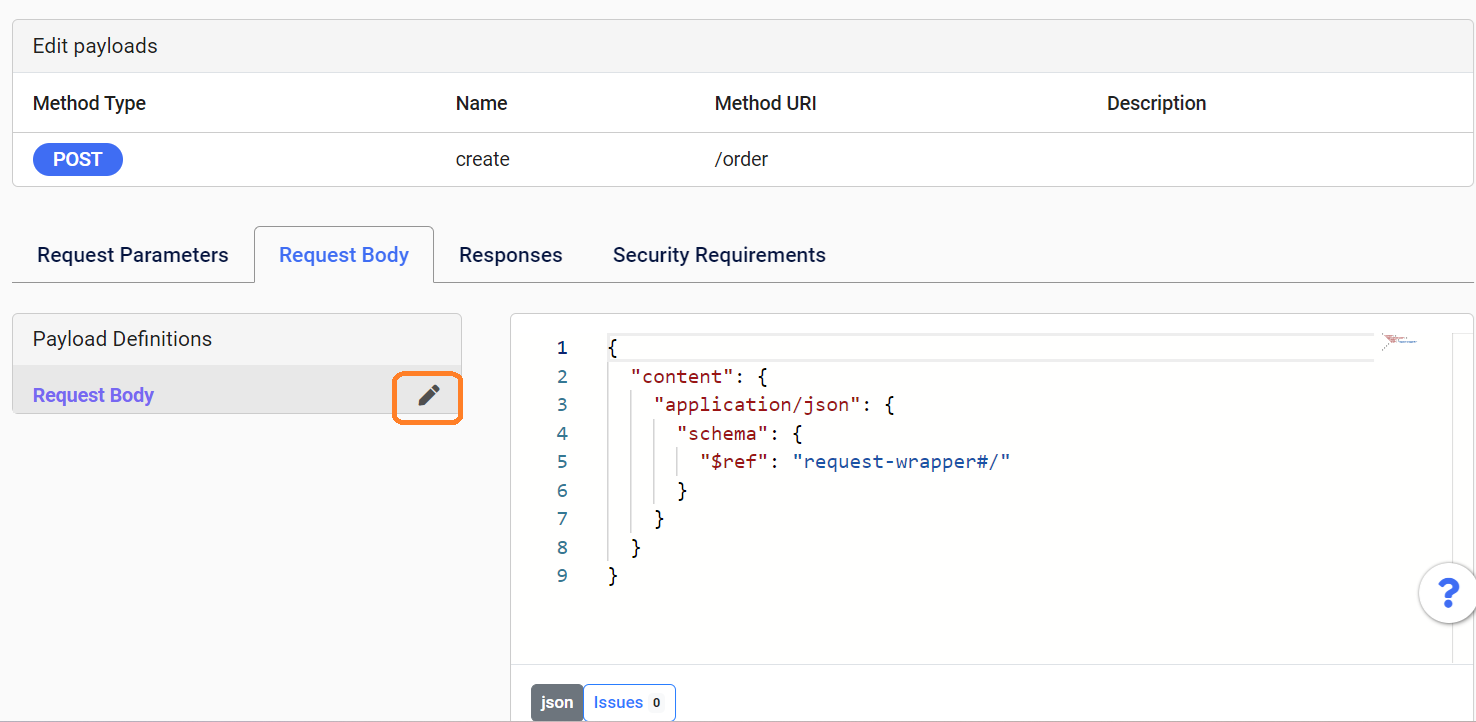
Additional Resources
Conclusion
Method metadata and payloads can be viewed on an Integration’s Method tab in the catalog.
.png)