Publishing from the Catalog
Overview
OIC Integrations that you would like to promote for more consumption can be published to your Consumer Portal from the Catalog.
Key Features
Deploy to Portal tab on Integration page
Attachments tab on Integration page
How to Use
On the Deploy to Portal tab on any Integration, you have the option to publish the Integration to your Consumer Portal, as well as unpublish if required (e.g. when you need to publish a new updated version of a integration) using the buttons on the right of the table.
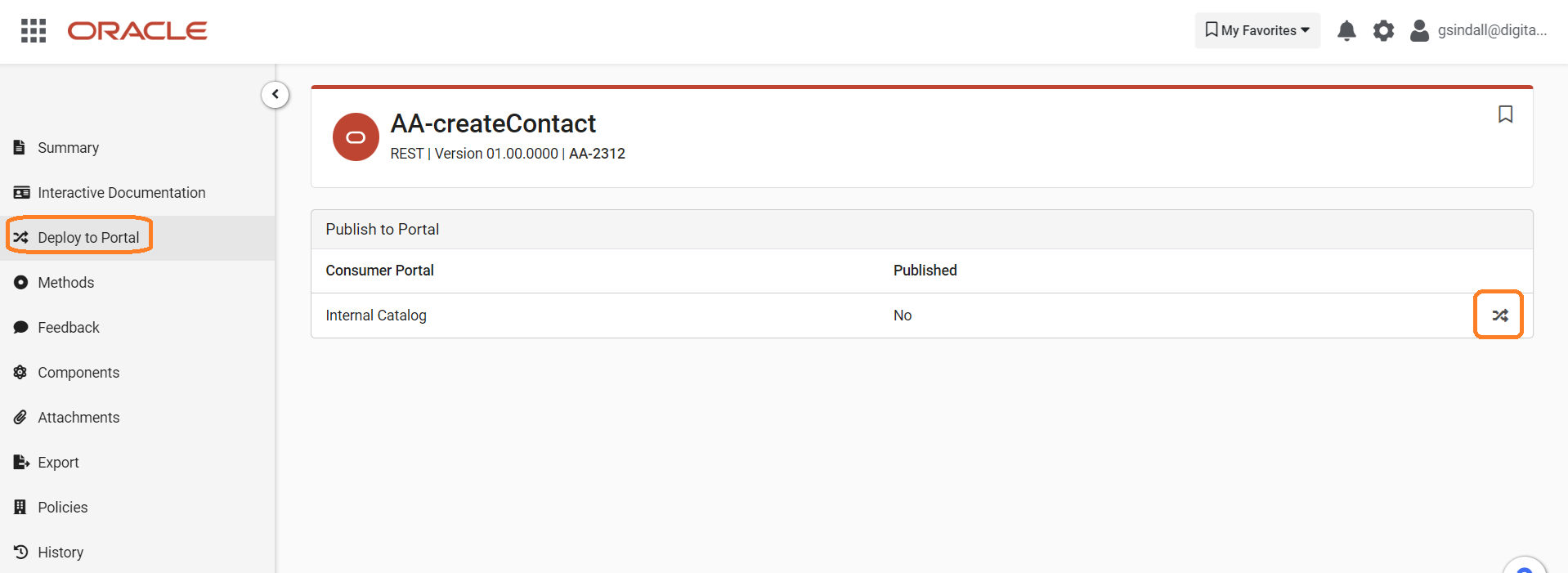
Note that your Integration with appear in the portal with the relevant “Active” or Configured” label based on the status you’ve set in OIC.
If you want the attachments that are in the catalog to be published to the consumer portal you need to go to the attachments tab on the Integration and click on the pencil icon for each attachment and click on the publish option.
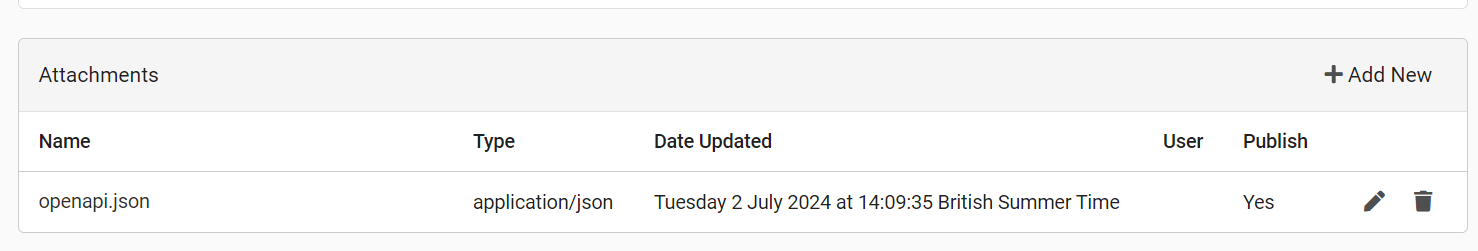
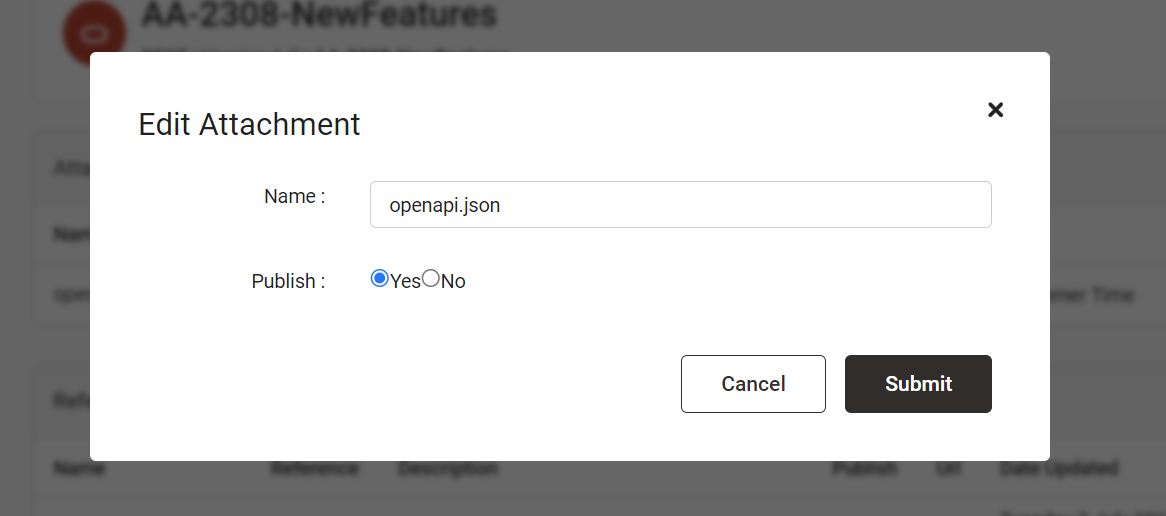
Tips and Best Practices
Total number of Integrations deployed to your portal can be seen in the reporting area, accessed via the homepage or navigation menu
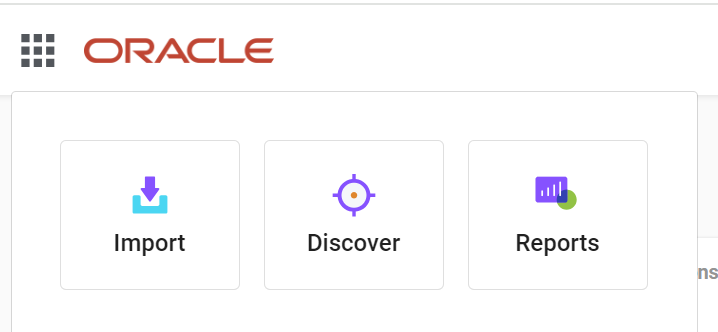
Integrations can also be unpublished from the portal, for example if you have made a new Integration version in OIC and brought that into the catalog and now want to retire the old version. To do this, click the arrows icon on the right of the Publish to Portal tab

Additional Resources
Conclusion
Easily promote relevant Integrations to your Consumer Portal. This is a key step in the overall goals of increased and reliable Integration consumption and increased efficiency.
.png)