Reporting and Analytics in ignite
Overview
Reporting is available in your OIC Catalog to help you understand your Integration portfolio and understand what’s been promoted to the Portal.
Key Features
Catalog reporting page
Getting Started
The reporting area can be accessed either from the catalog homepage or using the navigational menu in the header.
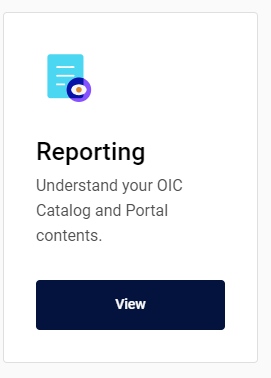
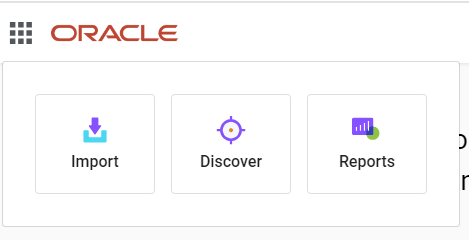
Access
Reporting is accessed via the catalog UI.
How to Use
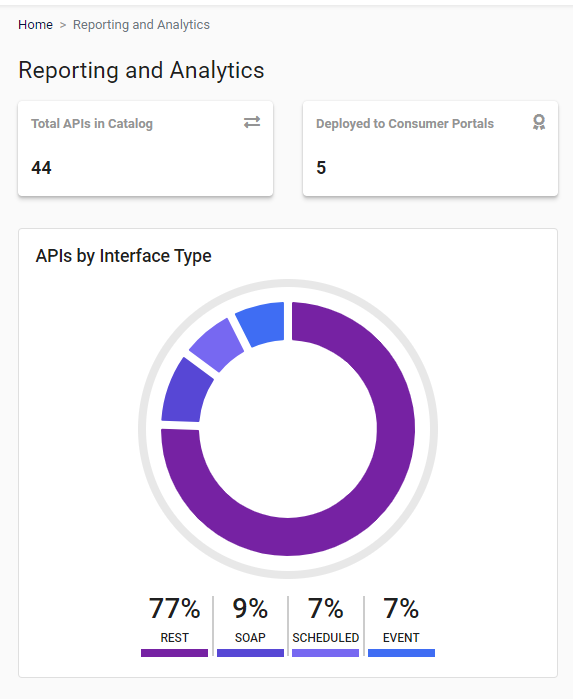
The reporting page shows you:
The total number of Integrations in your catalog; i.e. those you’ve brough in from OIC
The number of Integrations you’ve published to your portal
A breakdown of the Integration types in the catalog
Additional Resources
Conclusion
The reporting area shows your OIC catalog composition as well as how many Integrations you’ve published to your portal for adoption
.png)