Using the Consumer Portal
Overview
OIC Integrations that you would like to promote for further consumption can be published to your OIC Portal. Here consumers can discover approved integrations, understand clearly what they do, try them out and evaluate them, communicate with the provider/owner, and request access to the Integration to reuse them in their applications. This reuse improves efficiency and helps speed innovation without having to reinvent the wheel.
Key Features
Portal homepage and search
Integration pages in the portal
Getting started
The Portal has the following functionality for your consumers to help drive adoption of your approved Integrations:
Find Integrations
Follow Integrations
Request access
Try-it-out/mocking
See documentation and attachments (e.g. training videos)
Download API documents
See provider updates
Interact with the provider/owner e.g. ask questions, request changes
Access
The consumer portal has it’s own UI. This will be accessible via the main login landing page and is tied to your SSO access.
Clicking on the portal option will direct you to the Portal homepage; the default of which looks like this:
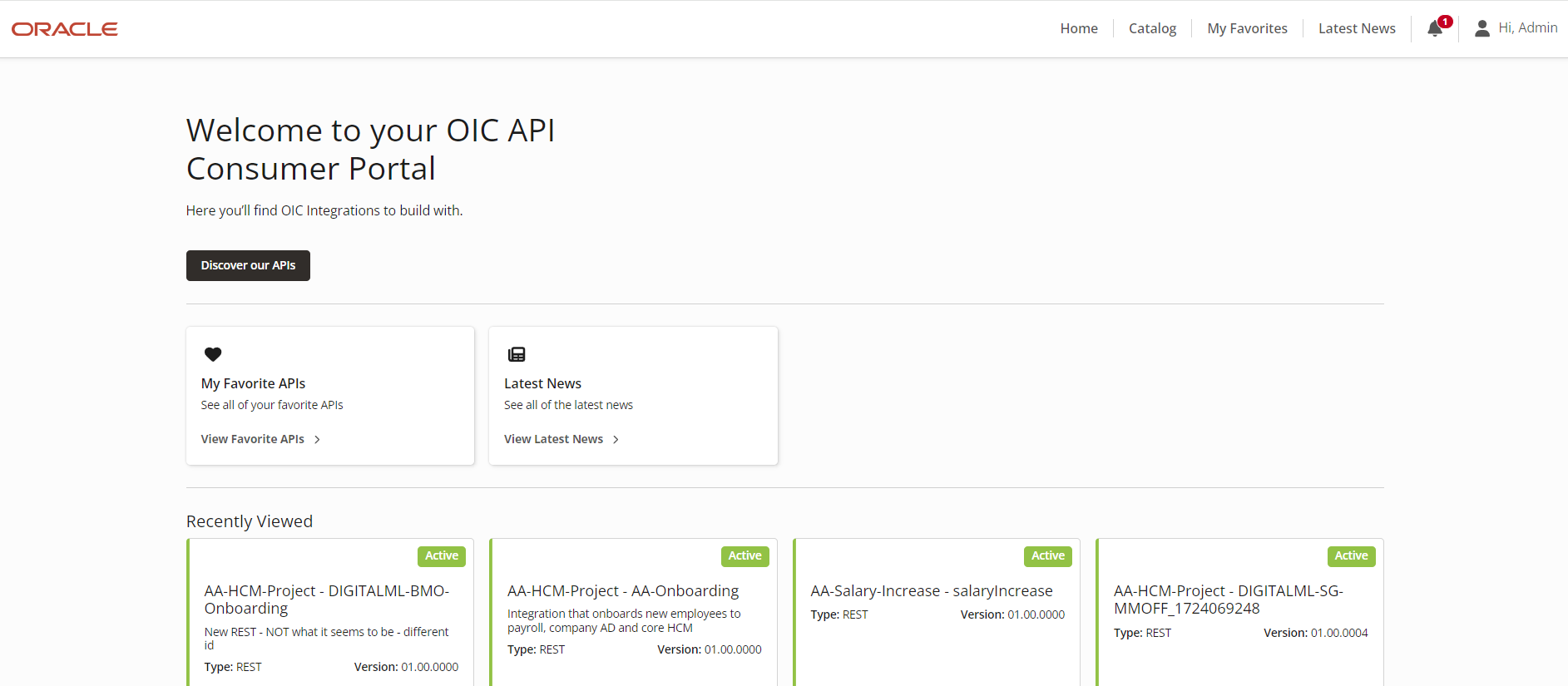
How to Use
The contents of the Portal can be accessed in various views from the homepage or navigation bar including:
A full list of all Integrations available by clicking the Discover button on the homepage or the Catalog button in the navigational header
Favorites i.e. those your consumers are most interested in and have subscribed to using the heart icon
Recently viewed Integrations
The Portal shows Integrations that have been promoted from the main catalog. This includes both configured and active Integrations which will be automatically labelled accordingly.
Clicking on any Integration listing show’s the integration’s details in a series of tabs. This contains everything the consumer needs to understand, evaluate, and request access to the Integration. Some areas of key interest are:
Interactive documentation in the documentation tab. This provides mock data that’s built in to the system, enabling you to try the functionality out.
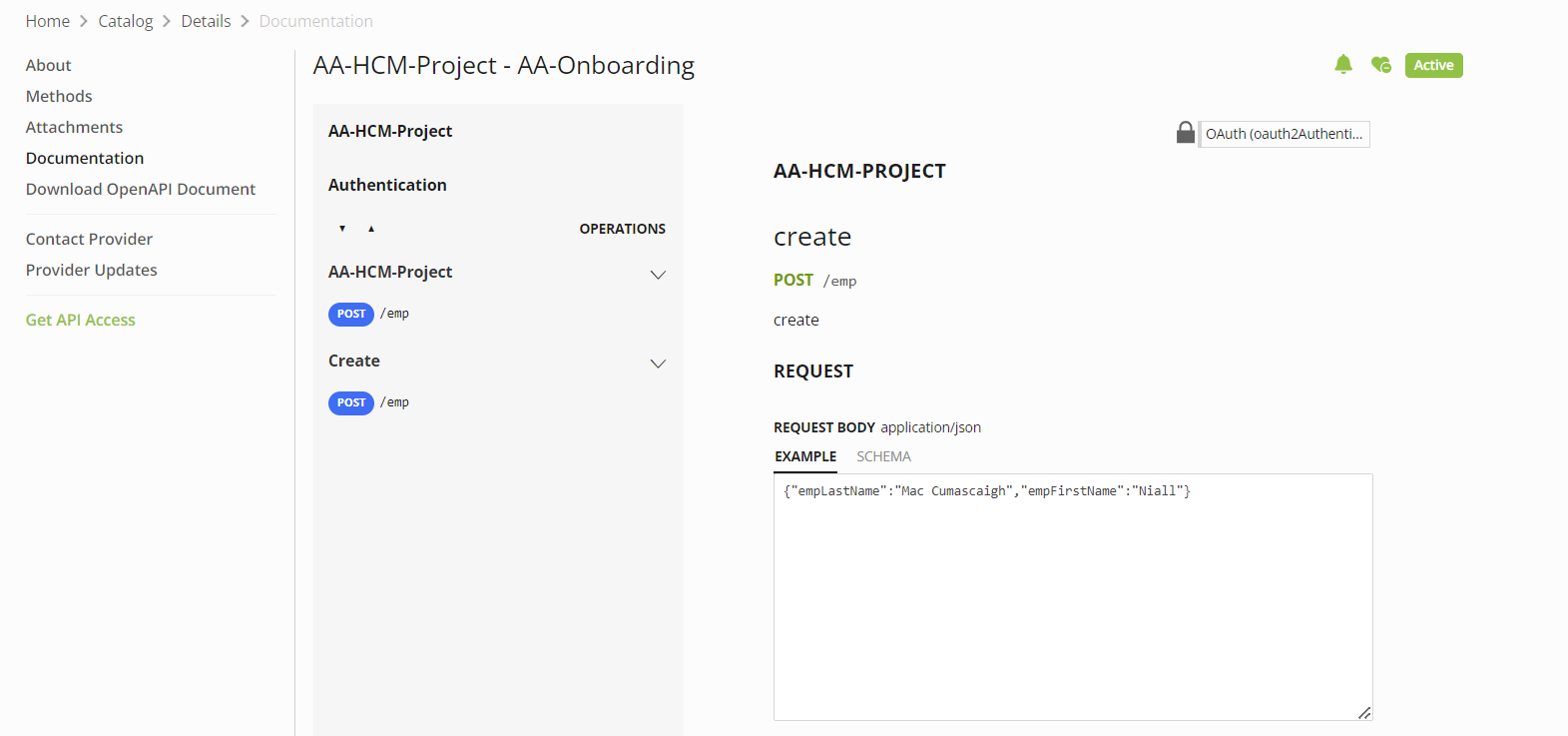
The ability for consumers to contact the provider with questions/and or requests, as well as see provider updates that have been added in the Catalog. See Provider/Consumer Collaboration and Feedback for more on this
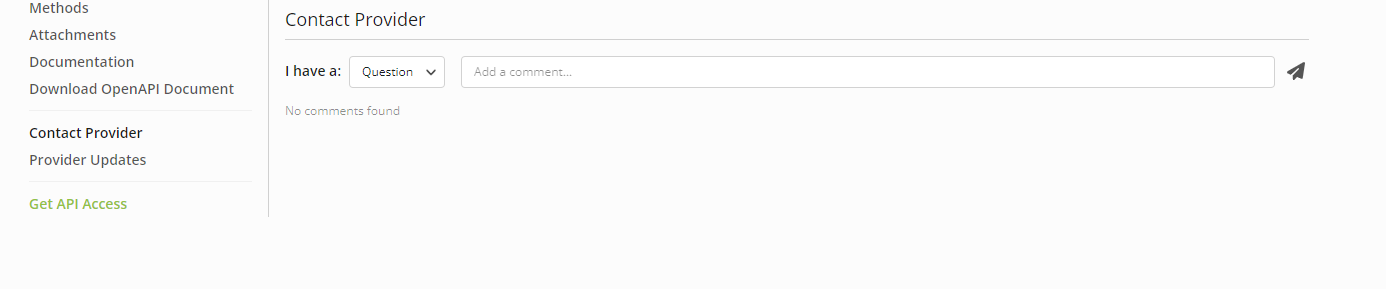
The ability to request access from the Get API Access tab. This contains a form that collects key requirements and sends them directly to the provider/owner. They can then follow your organization’s standard flow for granting access to the Integration before notifying you when the request has been granted.
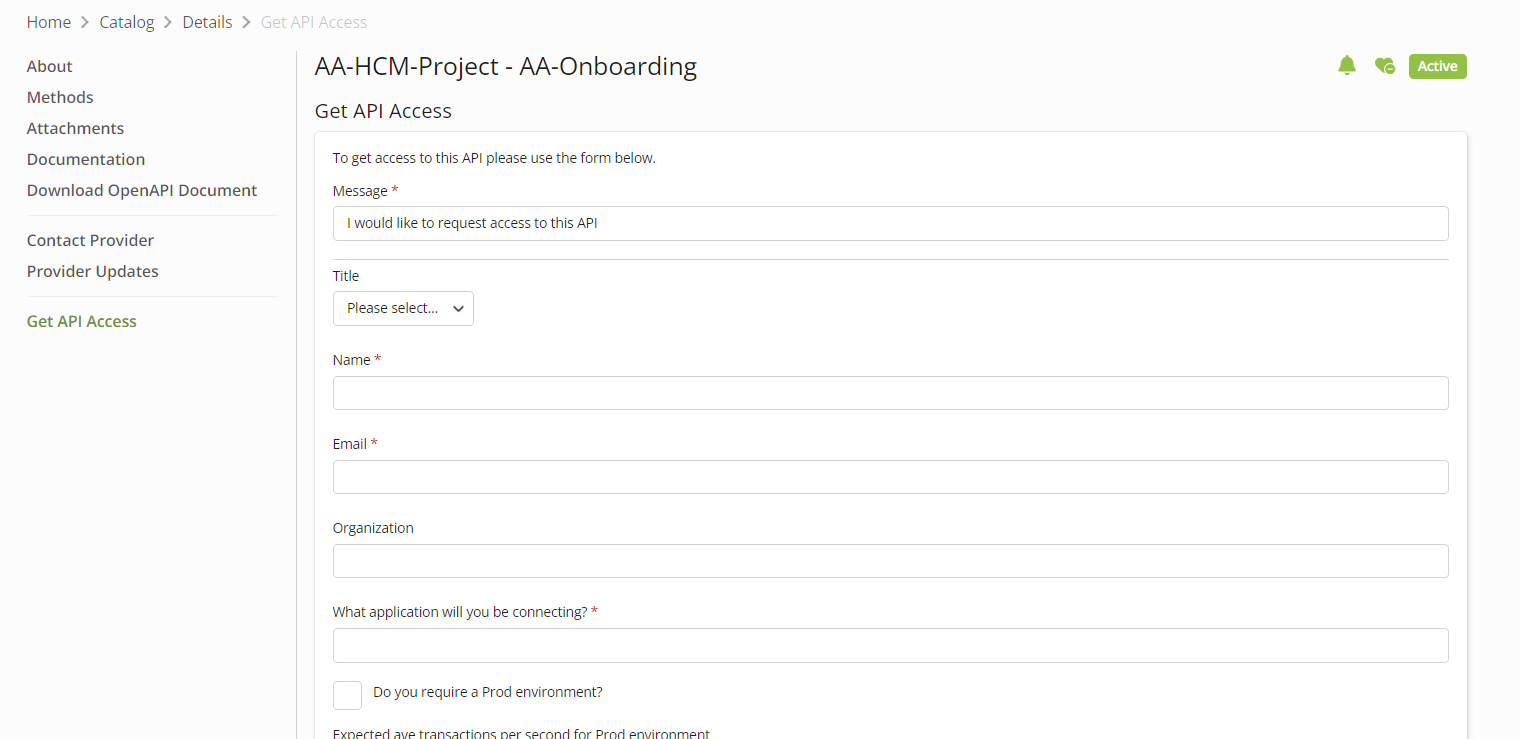
Tips and Best Practices
If your providers are making updates to existing Integration versions directly in the catalog or in OIC, these will automatically be reflected in the Consumer Portal.
You can set the consumer portal to send you emails when a new notification has been sent by the Integration owner e.g. a response to tell you your application has been successful and where to go to get the API keys. To do this go to the My Profile section under your avatar on the top right of your homepage. See Email Notifications for more details.
Additional Resources
Conclusion
Your OIC Portal provides a way to promote further adoption of approved OIC Integrations, and offers all the functionality your consumers need to find, evaluate, and request access to Integrations that meet their use cases.
.png)